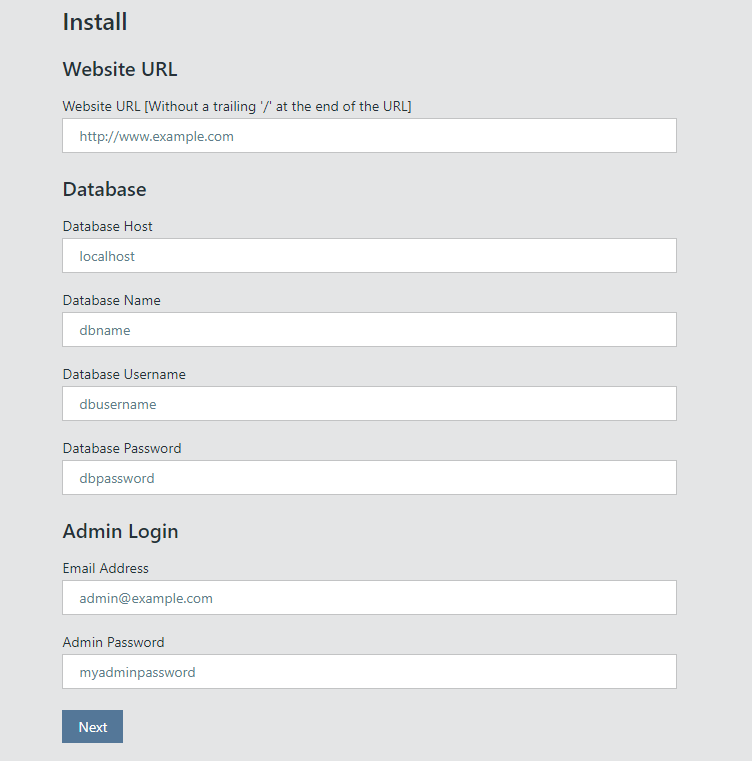Installation Instruction - phpForm
Installation Instruction
- Create empty MySQL database and add privileged user to this database
- Unzip package and upload all directories and files to your root [/public_html/example.com/]
- Point your browser to install.php
- Fill the form with database information, admin login, website url and hit Next (Screenshot)
- Once you have succesfully completed the installation, delete install.php from your server
- To get to the Admin Panel you have to login as the administrator with the username and password you specified during the installation process
- Admin Panel -> General Settings. Replace Recaptcha Site Key and Secret Key with your own one, generated at google.com/recaptcha
- Admin Panel -> General Settings. Enter your notification email address in the Info Email field.
- Admin Panel -> Mail Settings. Enter From Email email address in the From Email field (Example: [email protected]).
- If you need help with installation, send us an email with FTP and MySQL details
PayPal IPN [Optional]
- Admin Panel -> Payment Settings -> PayPal Payment Module -> Select: Enabled
- Make sure you setup your PayPal IPN Configure IPN Listener
Adsense
- Admin Panel -> Banner -> Select: Enabled
- Enter your Adsense Code
- Info: https://support.google.com/adsense/answer/3213689?hl=en